To get access to the ADVISER Dashboard, follow these steps:
- Use your browser to navigate to https://portal.nebraskacloud.org/
- Click on Sign In :
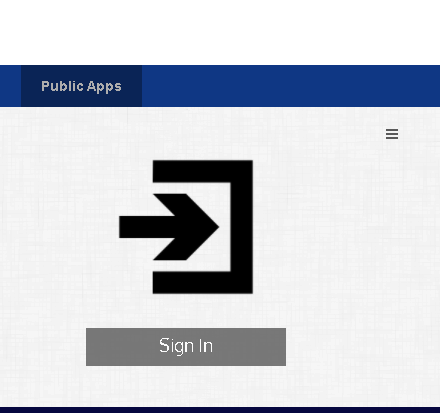
- Select your district or organization:
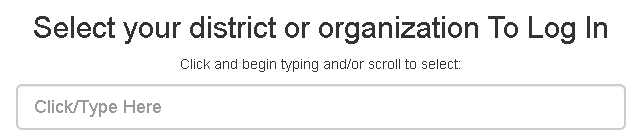
- Once you have made your selection, you will be redirected to your school or organization’s login page.
- Follow your district or organization’s log in procedure. If you have trouble logging in, please contact your local district or organization technical support. Once you have successfully logged in, you should be redirected to the Nebraska Cloud portal launcher page.
- Click on the ADVISER Dashboard tile:

